Measuring engagement is how one finds out what content is working and is not working on social media. Using Google Analytics Social Settings is an excellent way to analyze what kind of job your content is doing driving traffic back to your website across social platforms. But, for right now, the Social Settings in Google Analytics are not providing insights into how audiences are engaging with your content within social platforms. For that, I personally use campaign tracking. Campaign Tracking is meant to allow GA users to track advertising and e-mail campaigns. But with a consistent campaign tagging strategy someone with inextensive GA knowledge can use Campaign Tracking to analyze social engagement.
In this post I will show how I use campaign tracking to track social engagement in Google Plus and on other platforms for posts on a Blogger blog for which I manage a GA account on behalf of the author CJ Bantam. CJ frequently writes post reviewing Jeep Accessories sold on 4WD.com, one of my employer's websites. This post assumes you already know how campaign tracking and campaign tagging works. If you do not, here is a straightforward overview of campaign tracking for Social Media from +Cardinal Path.
Why It is Important To Track Content Engagement Within Social Media Platforms?
Communities are a great way for a blogger to engage on Google Plus. Bloggers can join communities whose subjects correlate to subjects about which the blogger writes. The author on the RubiconTrailOfLife blog is a member of various communities related to off-roading, including Jeeperz Creeperz, Off Road Enthusiasts and Dual Sport Motorcycle Riders.When looking at the GA display before campaign tracking was instituted, all the traffic coming from links CJ posted on his own Google Plus stream, plus traffic coming from links he posted in communities, plus traffic coming from reshares of those links, would all be categorized under google/referral. The same would apply for Facebook links he posted on his own Facebook timeline, plus the Facebook links he posted to Facebook pages or communities, plus the reposts on Facebook. All of those would be posted under m.facebook.com/referral for traffic from Facebook's mobile site or facebook.com/referral.
So how would CJ know which one of the communities to which he posted his link ended up driving the most traffic to his site? For that matter, how would CJ know if it was links he posted in Google Groups revolving around off-roading or links he posted on Google Plus revolving around off-roading that drove the traffic? How would he know which one of the Facebook timelines to which he posted his links ended up driving the most traffic to his site? He would not know the answers to any of these questions looking at the basic reports in Google Analytics.
What Information Can Social Reports In Google Analytics Offer The Blogger?
CJ could dig into the Social Reports to gleam more insight about exactly where links to RubiconTrailOfLife were shared. The amount of information gleamable is quite extensive.In the Network Referrals screen he can look at all the social network platforms on which his content garnered engagement. He can also see the type of engagement that was garnered.
The Network Referral screen in the Social Reports shows all the social network platforms on which content was shared. Click the images below to get a larger view

The Network Referral screen in the Social Reports also shows the manner in which online users engaged with content. Click the images below to get a larger view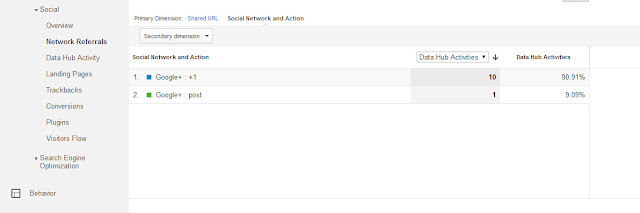
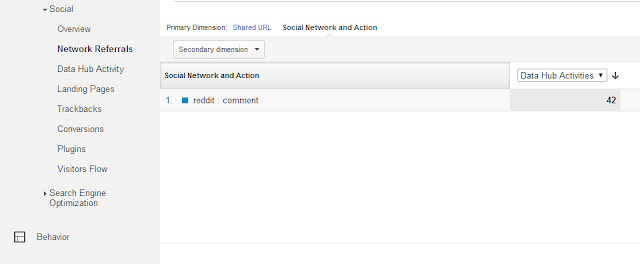
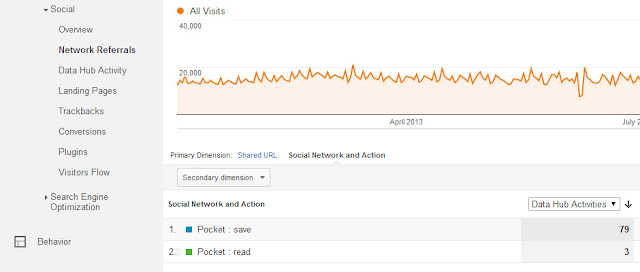
In the Data Hub Activity screen he can see what conversations people are having around his content and what actions people are taking around his content on social media platforms.
The Network Referral screen in the Social Reports also shows the manner in which online users engaged with content. Click the images below to get a larger view
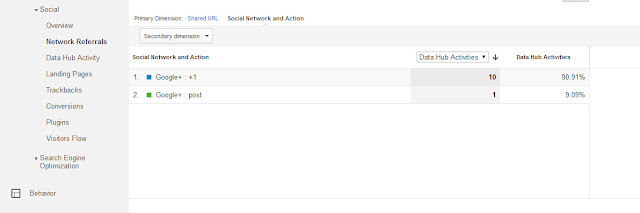
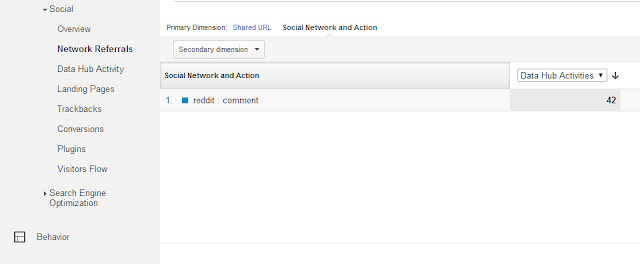
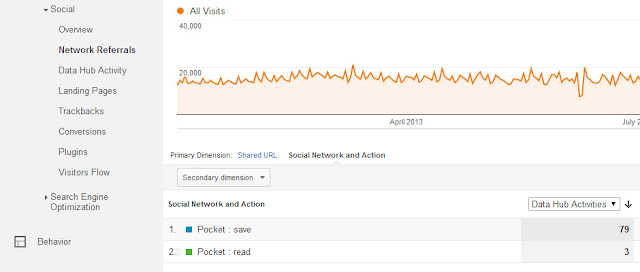
The Data Hub Activity screen shows the conversations being had around content. Click the image below to get a larger view
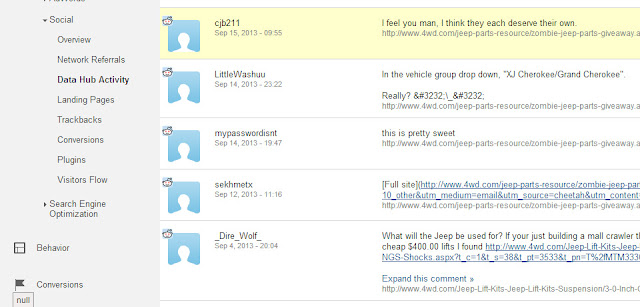
The reason the images above were not showing RubiconTrailOfLife results is the same reasons the Social Reports may not work for many bloggers. RubiconTrailOfLife did not have E-Commerce tracking turned on in GA. Like many blogs, RubiconTrailOfLife is not an e-commerce site, nothing is sold. GA was set up for RubiconTrailOfLife before the Social Reports were available. Bloggers may want to consider going back to their GA Views and turning the E-Commerce tracking tab to “ON” just to get this data.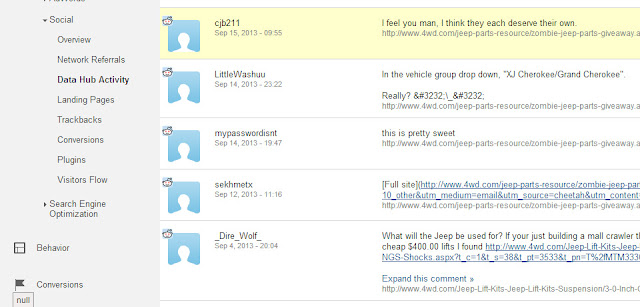
Having this data does not, in my view, preclude using campaign tracking. The deeper data in Social Reports is only from social media platforms that are part of Google Analytics Social Data Hub. The list of platforms does not currently include Facebook, Twitter, Pinterest, Instagram, WhatsApp, Snapchat or, more surprisingly, Youtube.
There is another reason having this data, does not preclude having campaign tracking. This data is rich but it may require a level of familiarity with Google Analytics that a lot of bloggers are not committed to acquiring. This stuff is not easy as pie. That is why website owners pay certified professionals to do it. Setting up campaign tracking for CJ allowed me to give him an at-a-glance view of social interactions that was easy to access and understand.
Tagging For Content Engagement, Not Advertising Campaigns.
When CJ writes blog posts, he may decide to promote those posts in a variety of places. For each place he promotes his blog and each manner which he promotes his blog, he creates a separately tagged URL. Let’s take his review of coolers for Jeeps as an example.- One of the coolers featured in the review is sold by 4WD.com. CJ made a special Google Docs presentation giving an overview of the cooler review. Then he asked 4WD to share the presentation on the 4WD Google Plus page. He provided a tagged URL to the review post in the presentation and a separate tagged URL to the review post for the 4WD page to use in their reshare. It is important to have these two separately tagged URLs. This allows distinction between clickthroughs that came from people just reading the text of the reshare and clicking the link inside that text and clickthroughs that came from people actually opening up the presentation. Those links looked like this:
- In the blog post itself Opengraph meta tags were used to make the link render in a more engaging way when the blog post was directly shared on social media. A tagged URL was use for the Twitter, Facebook and Google Plus open graph meta tags. Those tags looked like this:
- On Google Plus the link was shared on the Camping, Hunting and Fishing communities. Those links looked like this:
With a unique URL for each sharing application, the information flowing into Google Analytics is easier for CJ to understand at a glance using a dashboard that I created for him.
CJ can easily see which audiences within social media platforms are supplying the most engagement for his content. Click the image below to get a larger view


The image above also illustrates an important point about URL tagging. It is important to establish a tagging protocol before you and/or people in your organization begin sharing tagged URLs. As you can see from the image above, CJ and I did not establish a protocol in which all URLs shared on Google Plus would have the utm_source code tag GPlus or Google_Plus. Instead he was using one and I was using another. This is exactly the kind of thing that will render your data less analyzable. Establish a protocol before you or your organization starts URL tagging and create a tagging cheat sheet to remind yourself or others what that protocol is. This is another reason the Cardinal Path Google Sheets template is great. By keeping all the URLs in one place it allows users to see what tags were previously used and how.
CJ can also use the GA pivot table to analyze what content is popular on what platforms. For example, the Off Road Enthusiasts community was interested in the cooler review, but the Off-Roading community was not. So in the future CJ may choose not to post accessory review articles in the Off-Roading community.
Using a pivot table CJ can see which content is popular with which audiences within social media platforms. Click the image below to get a larger view


Knowing which social media platforms and which audiences within social media platforms find your content most engaging helps you develop your blogging strategy. You can get insights into what topics or subjects are of most interest to the audiences you are attempting to reach. You can also get insights into which groups or communities within social media platforms should command more of your interactions because they deliver more content engagement (inversely, you could say that the communities or groups which have less engagement with your content are where you need to spend more of your interactions). Using campaign tagging is an easy to implement and easy to access way to get these insights.













It's interesting that many of the bloggers to helped clarify a few things for me as well as giving.Most of ideas can be nice content.The people to give them a good shake to get your point and across the command.
ReplyDeleteEmail Marketing
I liked your article and I hope you will have many entries or more rastreo gps
ReplyDeleteExcellent Post!! I gathered lots of information here. Do share more updates.
ReplyDeleteGoogle Adwords Online Course
Adwords Online Course
Nice post! This is a very nice blog that I will definitively come back to more times this year! Thanks for informative post. family phone tracker
ReplyDelete